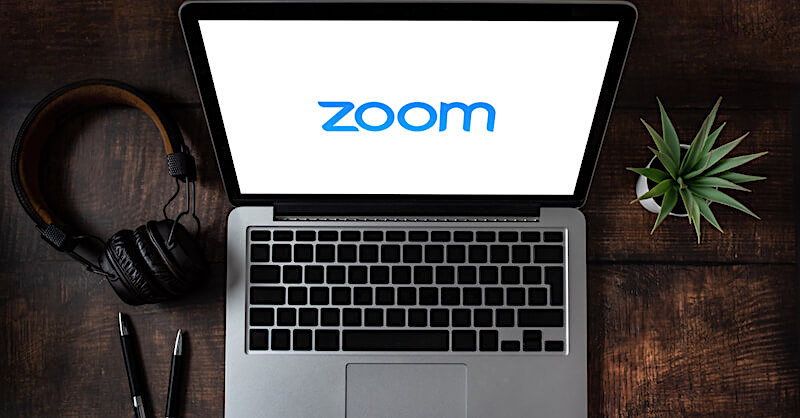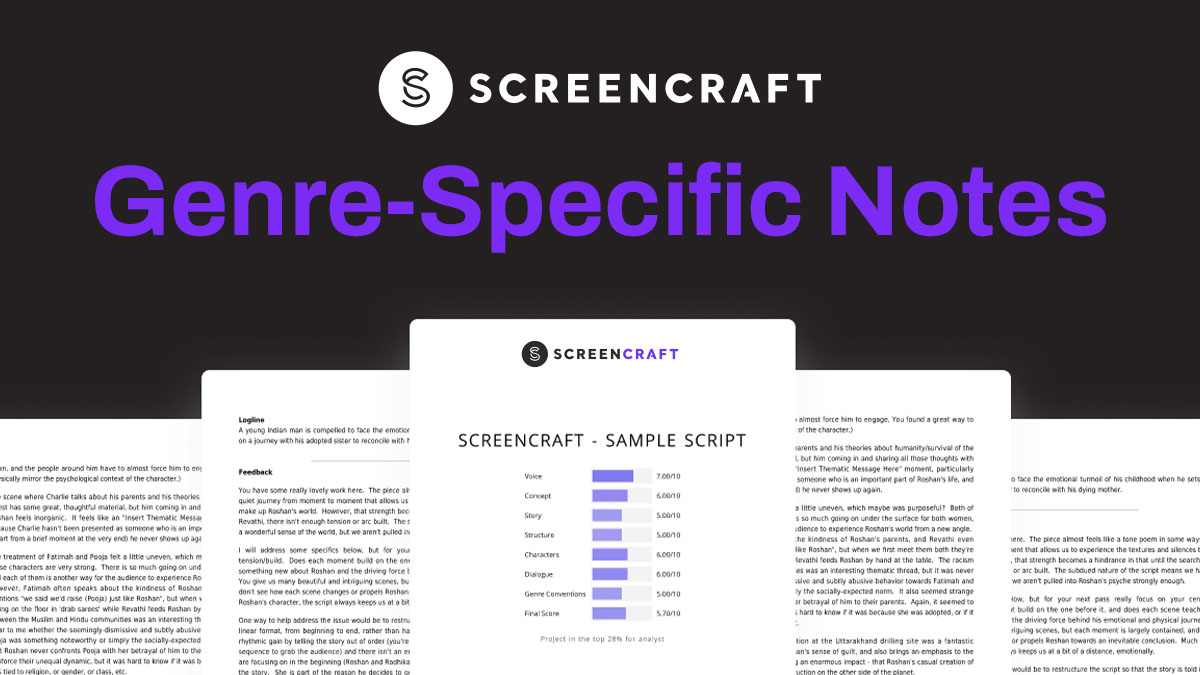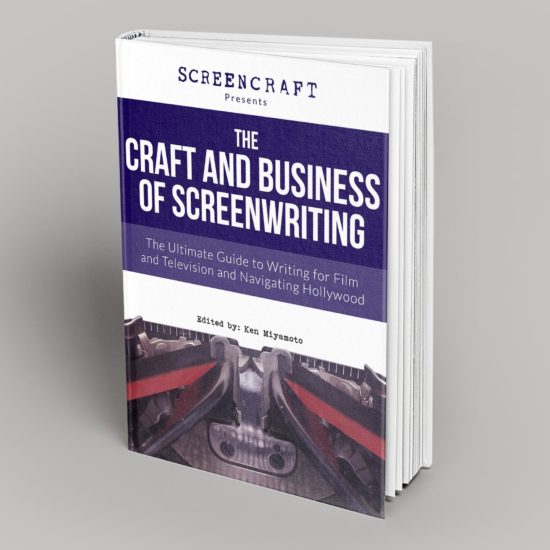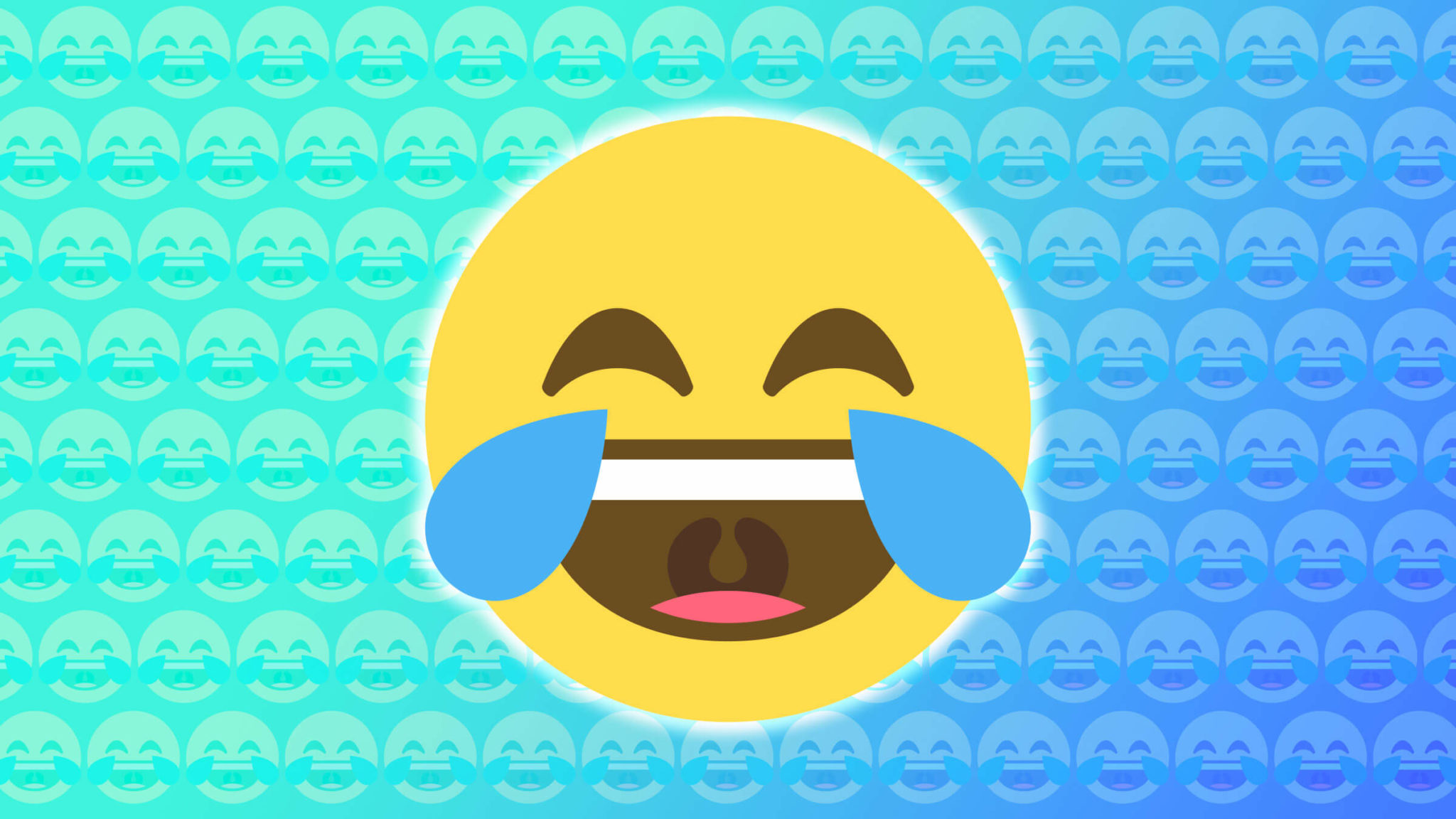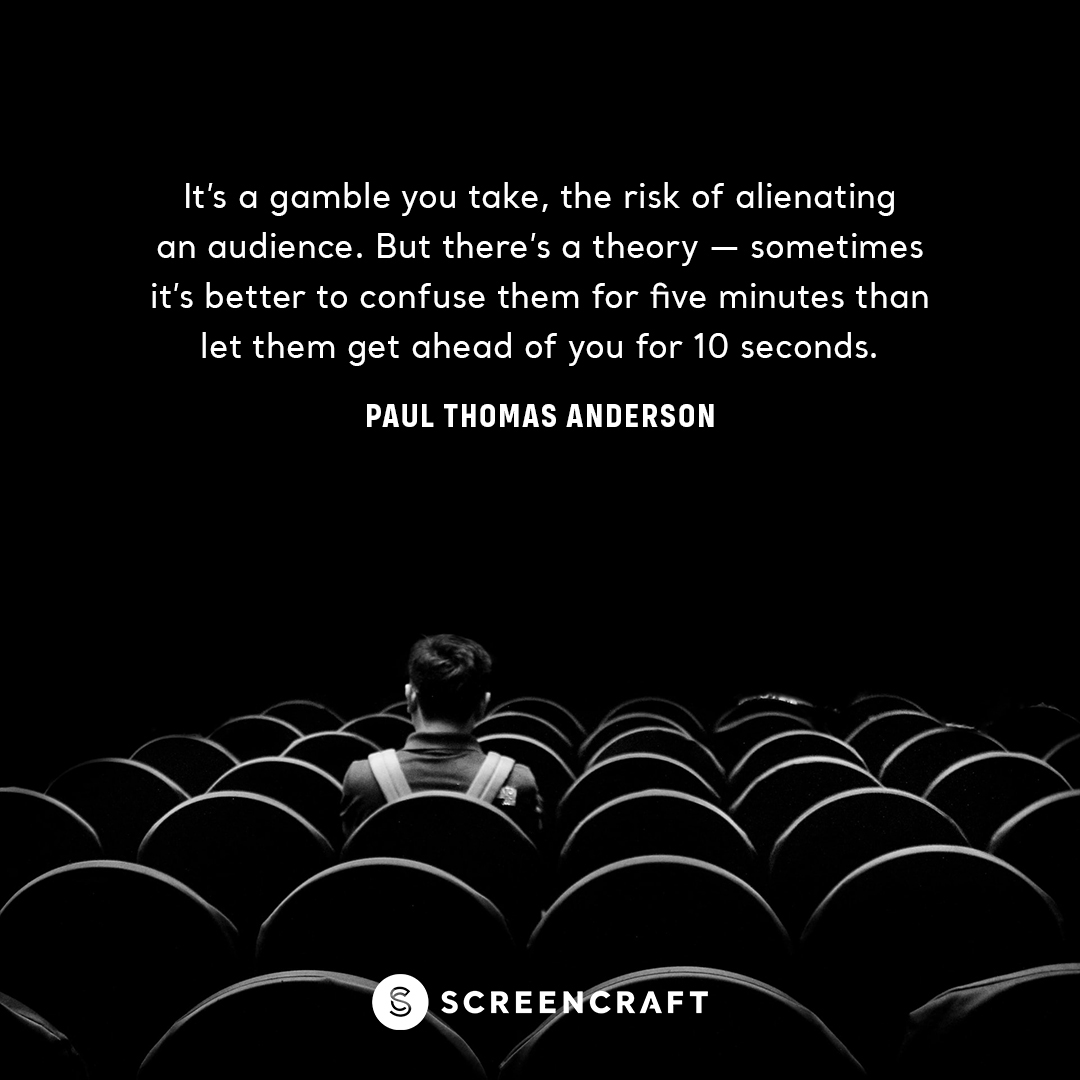How Screenwriters Can Master the Hollywood Zoom Meeting

Over the past few months, Hollywood has had to change the way they do business. The "water bottle tours" and in-person general meetings on the studio lot have been replaced by virtual Zoom pitch meetings with top industry decision-makers. And while the shift to online meetings has been jarring for some screenwriters, the opportunities it opens up are incredibly exciting — especially for newer writers and screenwriters who don't live in Los Angeles.
If you want to thrive in this new digital entertainment landscape, you have to learn how to pitch your screenplay on Zoom. Because studio execs, producers, agents, and managers are still on the hunt for talented screenwriters and fresh projects. They're just not doing it in person.
Here are 10 simple tips and best practices so you can nail your next virtual pitch meeting with agents, managers, development executives, and producers on Zoom.
1. Email your bio and project history one-sheet before your Zoom meeting
This first step to a great Zoom pitch meeting is the easiest to do. You just have to email your bio and project history ahead of time. Yet, for some reason, a lot of novice screenwriters don't do this simple step. I always like to give attendees a quick one or two-page document that introduces yourself, your background, and any notable script project history to them beforehand. That way they know who I am before the call and they can refer to the document during the Zoom meeting.
A good pre-meeting document contains:
- A brief bio (in third-person), including any notable screenwriting contest, competition, or fellowship placements — as well as any film or television industry experience
- Your contact information
- Notable script titles (with genre next to the title in parenthesis), loglines, and project histories (detailing the scripts accomplishments, if any, as well as its current status)

This document helps you in two ways. First, you save time having to go over your whole background during your Zoom meeting. Second, the document creates excellent talking points that the industry insider can focus on during your discussion.
Pro Tip: Write your introduction document in Final Draft or whichever screenwriting software you use and save it as a PDF. It offers a cool script-like aesthetic.
2. Do your research
You should go into each Zoom meeting knowing every movie that their company has made or been a part of. Seriously. You should also know as much as you can about the individual(s) that you're meeting with as well. It's all about creating talking points. You don't want the meeting to be all about you. Let it be about them too. Create the setting for a mutual conversation. That's how you build those authentic relationships that could carry over into your own screenwriting career.
- Prepare questions about their projects
- Prepare at least a few talking points centered around them
- Know some details about them and work those details into the conversation
The more questions that you ask and the more talking points that you bring up will make it less of an awkward quasi-interview in their eyes and more of a casual, and hopefully memorable, conversation.
3. Find the best location (in your home)
Location is everything in a Zoom meeting when it comes to limiting distractions and presenting your best self with full focus on them. Make sure you have a well-lit (but not backlit!) quiet place where you can take the call without any visual or auditory distractions or interruptions. Here's my Zoom meeting location checklist:
- Be in a room with plenty of natural or well-placed lighting. If you can face the window, that's always a plus)
- Set up in front of a professional background. A bookcase usually works well
- Avoid a background with too many trinkets, decorations, and multiple colors. You don't want anything to steal focus from your great ideas!
- Make sure no one else in your house or apartment can be seen or heard. Yes, this includes your cuddly pets
- Use a computer or laptop when possible, as opposed to a smartphone. It's not professional, and the camera shake may be jarring for some participants
- Place your computer or laptop at a great angle with the camera roughly at eye-level. If you have to choose between a low or a high angle, take the high road
- Ensure that you have access to your mouse for Zoom controls. Zoom has a lot of features like Mute and emojis. You can even "raise your hand" if you have something to say. Make sure you can reach all the controls while you're talking
4. How to dress for a Zoom pitch meeting: Business casual
You don't want to wear a formal suit, to your pitch meeting. But you also don't want to be in a spaghetti-stained sweatshirt either. Find the balance with a nice, comfortable business casual look. A collared shirt goes a long way for men and women. You don't have to overdo it, but when you dress professionally, you'll feel (and look) more confident, which is always a plus.
5. Get to your Zoom meeting 15 Minutes early
Obviously you don't want to actually login to the call 15 minutes early, but you should be set up and ready to go before the call. That means you're dressed, you've tested your camera and microphone, and you know what your shot looks like before you dial in and see that you have laundry hanging in the background.
Pull up any notes you have in a separate window or tab and check your teeth for any spinach. You'll shoot yourself in the foot if you wait until the last minute to set up everything within your location. Here are a few bonus pre-meeting tips:
- Set everything up
- Have a water bottle ready
- Test the picture to make sure that you're happy with how you and your location look
- Open the Zoom meeting link (but don't click on Join just yet)
- Breathe. Relax. Smile. You're gonna do great
6. Turn OFF your microphone AND camera when you join a Zoom meeting
It might seem like a weird option, but you should always join a Zoom meeting with your camera and microphone off. There's nothing more awkward than seeing someone enter a Zoom meeting that's not microphone and camera-ready. Everyone in the call will see you staring at your screen as you try to close windows, minimize or maximize your screen, turn up or down the volume, adjust your earbuds, and check your hair on camera.
Pay attention to the prompts as you connect to the meeting, or set this as your default in your Zoom settings. If you adjust your Zoom settings to start the call with the microphone and camera OFF, you can take a quick second to ready yourself, put on a welcoming face, and then turn the audio and camera ON.
7. Relax and be yourself
The best part about a Zoom meeting is that it's happening in the comfort of your own home. Use that to your advantage. Remember that the people on the call are no different than you — they just have cool Hollywood jobs. They love movies and shows, they have families, and they even have insecurities just like you.
The worst thing that you can do is be overly-formal, overly-prepared, and overly-wooden during your meeting. Open it with a smile and hello. Ask them how their week is going so far. Keep it loose, and just be yourself.
8. Let them guide the conversation & know your stories
Once the opening niceties have run their course, pause, and wait for them to instigate the talking points. Yes, you want this to be a conversation where you also look for opportunities to inquire about them. However, they will have a clear agenda. And this probably isn't their first meeting of the day — or the last.
Be self-aware and try to feel when it's your turn to talk and when it's time to listen.
You also need to make sure that you know your stories. Any scripts or loglines that you've shared with them could be talking points that they bring up. If you know what scripts or loglines may likely be part of the conversation, take the time in the days before your Zoom meeting to reread them.
9. Don't be afraid to share your screen
Depending on the context of your industry meeting, you should understand how to present your screen on Zoom, especially if you need to present something visual to them. You can choose from a few different screen sharing options, like sharing your whole screen or just a particular window, but sharing a specific window is usually the best option.
You can also utilize the New Share and Pause Share buttons on the floating menu of the Zoom app to share script pages for reference, display a brief slide show of visuals to help any pitching, and any number of other elements that you feel could benefit the meeting. These buttons allow you to avoid the clunkiness of minimizing and closing windows as you maneuver through various elements you'd like to share:
- New Share — When you're already sharing your screen and would like to switch to another document or link, you can click this button, and they won't be able to see you selecting the files or links. Once you select whatever is next, they immediately see that on their screen.
- Pause Share — This button allows you to switch their view back and forth from your screen to the camera (i.e., you).
10. Send a follow-up thank-you email
Too many screenwriters click Leave Meeting, breathe a sigh of relief that it's over, and then just wait for a response. But not you. Sending a short but sweet thank you email right after the call does two things for you:
- It showcases your grace, manners, and professionalism
- It reminds them of your Zoom meeting and likely leads to a follow-up contact or email that you would have otherwise been waiting a long time for
And your thank you email doesn't have to be long or complicated. In fact, it shouldn't be more than a few lines. Here's an example thank you email:
Subject: Thank You from Joe/Jan Screenwriter
Just wanted to say thank you for taking the time to meet with me. I had a great time talking with you. Let me know if there's anything else you need from me. Have a great rest of the day and week.
Best,
Joe/Jan Screenwriter
What are the benefits of Zoom pitch meetings?
One of the most exciting outcomes from the shift to online meetings is how they've expanded who can pitch to top Hollywood decision-makers. Living outside of Los Angeles isn't (as much) of a problem since you don't have to worry about missing in-person general meetings. If you win a major screenwriting competition, score on a query email submission, or generate a lead through your network, your geographical location no longer matters. The general meet-and-greet will take place virtually.
For local L.A. screenwriters, the virtual pitch meeting also has some upsides. You no longer have to think about L.A. traffic, parking, and putting on your "nice" shirt for the meeting. You can just relax and take meetings in the comfort of your own home. For the first time in the history of screenwriting, every screenwriter — local or not — is on the same playing field when it comes to industry meetings. And that's pretty exciting.
How to master Hollywood Zoom meetings
Industry Zoom meetings in Hollywood are here to stay. Luckily, you can master your next virtual meeting with an agent, manager, development executive, or producer. Just follow these ten steps:
- Send them your bio and project histories/loglines before the call for talking points
- Do your research
- Find the best virtual meeting location
- Dress business casual for professionalism and comfort
- Be ready and prepared early
- Join the meeting with audio and camera off until you're camera and microphone ready
- Be loose and be yourself
- Know your stories and let them guide the conversation
- Take advantage of Screen Share settings if necessary
- And send a Thank You email right after the call
You're being given more opportunity to get within those Hollywood walls — even if they are virtual. Take advantage of that opportunity and be ready to showcase your mastery of the industry Zoom meeting.
Register for our Virtual Pitch Competition (deadline ends September 30th!) and follow us on Twitter, Facebook, and Instagram for all the latest screenwriting news, tips, and more.
Ken Miyamoto has worked in the film industry for nearly two decades, most notably as a studio liaison for Sony Studios and then as a script reader and story analyst for Sony Pictures.
He has many studio meetings under his belt as a produced screenwriter, meeting with the likes of Sony, Dreamworks, Universal, Disney, Warner Brothers, as well as many production and management companies. He has had a previous development deal with Lionsgate, as well as multiple writing assignments, including the produced miniseries Blackout, starring Anne Heche, Sean Patrick Flanery, Billy Zane, James Brolin, Haylie Duff, Brian Bloom, Eric La Salle, and Bruce Boxleitner, and the feature thriller Hunter's Creed starring Duane "Dog the Bounty Hunter" Chapman, Wesley Truman Daniel, Mickey O'Sullivan, John Victor Allen, and James Errico. Follow Ken on Twitter @KenMovies
Get Our Screenwriting Newsletter!
Get weekly writing inspiration delivered to your inbox - including industry news, popular articles, and more!