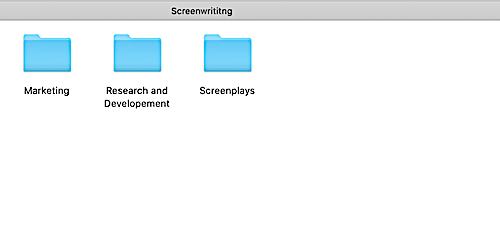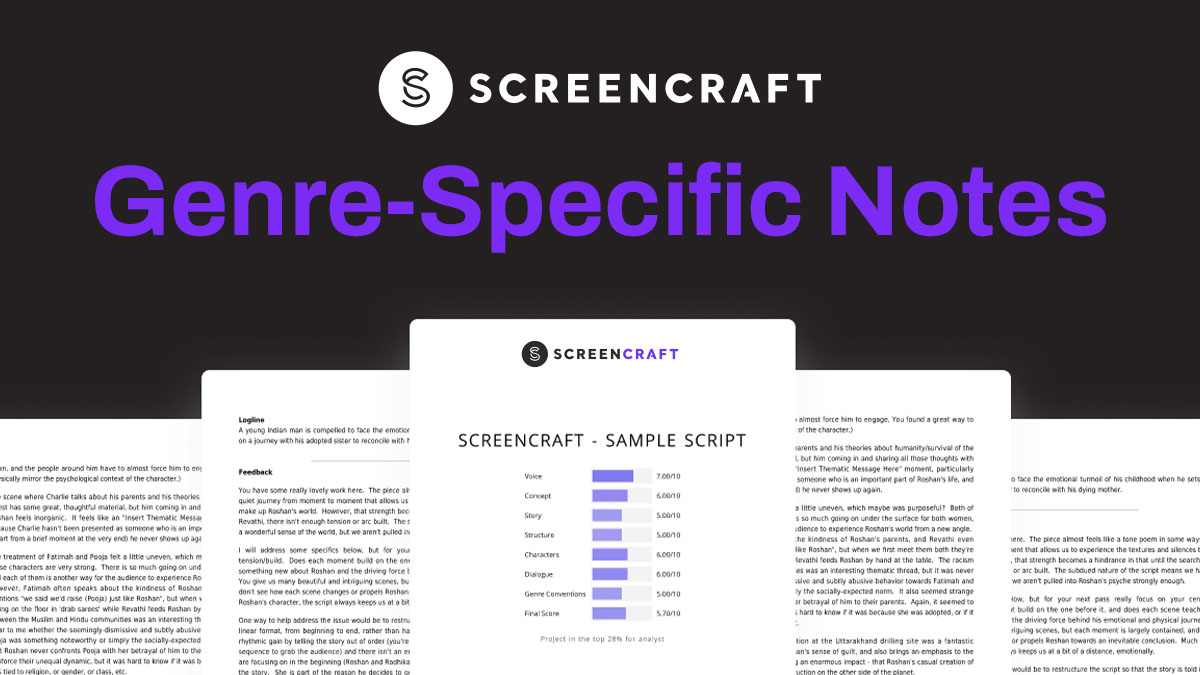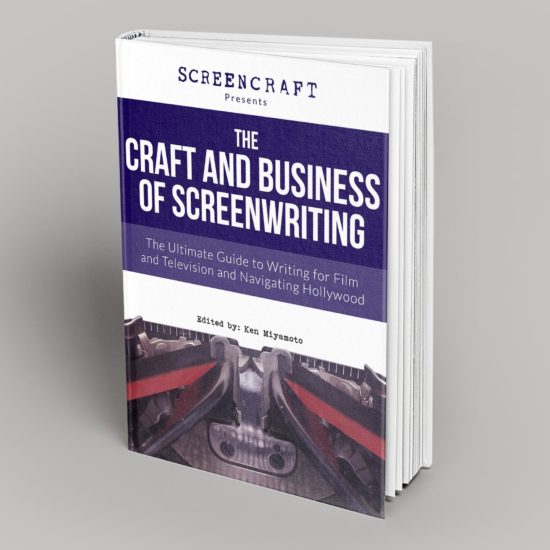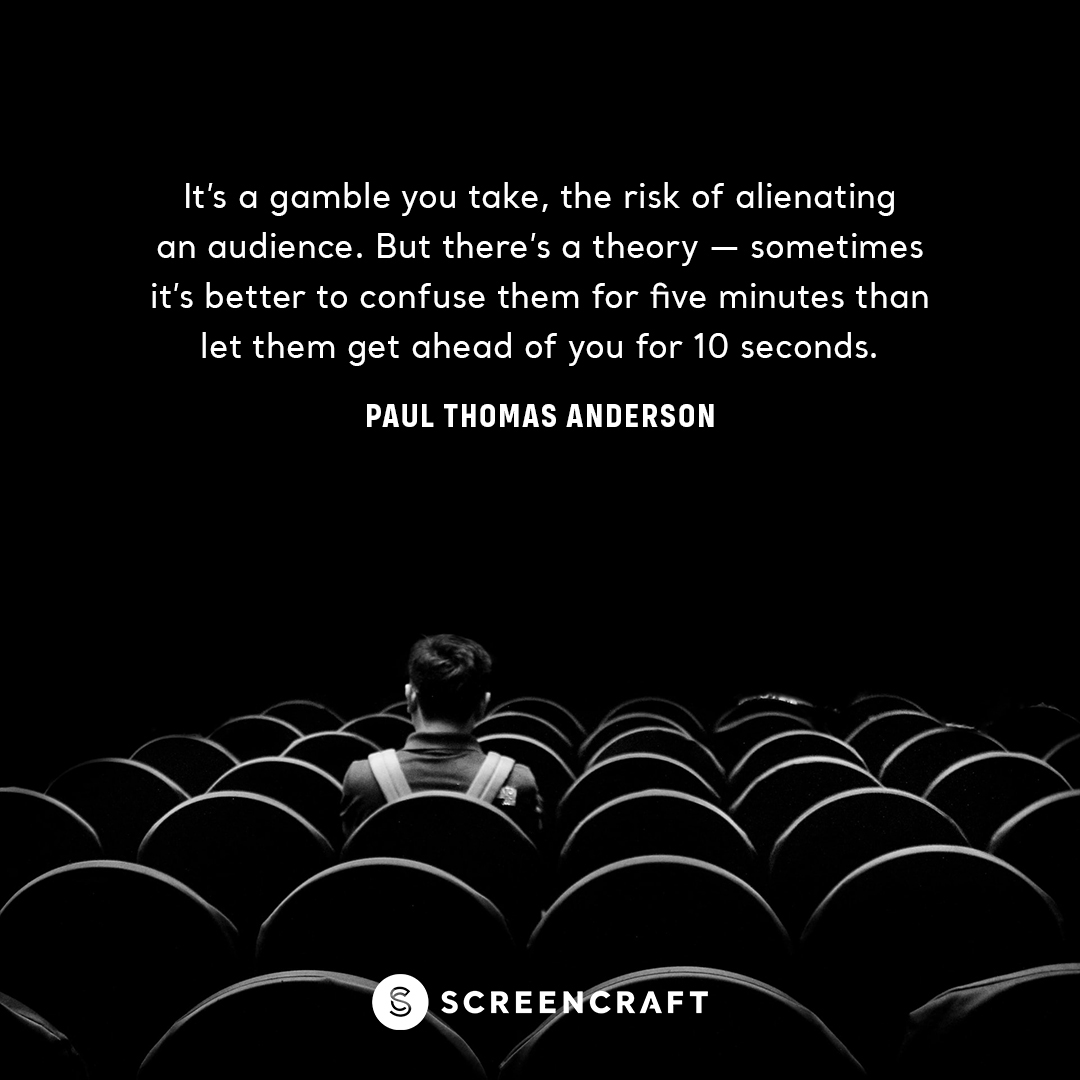What can screenwriters do to better organize their drafts, documents, research, and industry correspondence?
Everyone has their own organizational habits, tendencies, and quirks.
One screenwriter's uncluttered file system...

... is another screenwriter's teetering stack of documents.
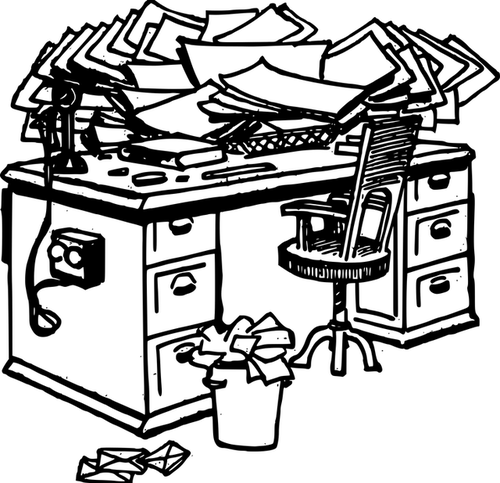
While we all have our methods and preferences, there's no escaping the fact that well-organized systems and habits can help screenwriters focus less on sifting through the clutter and more on what's most important — the writing and the marketing.
Here we offer ten highly-effective organizing tips that screenwriters can use to get their screenwriting career, dreams, and workload in order.
1. Create a Screenwriting Folder on Your Computer or Laptop
It may sound obvious, but you'd be surprised how many screenwriters save their drafts within their operating system's Documents folder — mixed in with all of their other documents throughout the years.
Some screenwriters create shortcuts on their Desktop to each script that they're working on. But as the years go by with many projects in the works, the Desktop gets cluttered as well.
So the beginning process of organizing your screenwriting begins with dedicating a specific Screenwriting folder within your Documents folder.
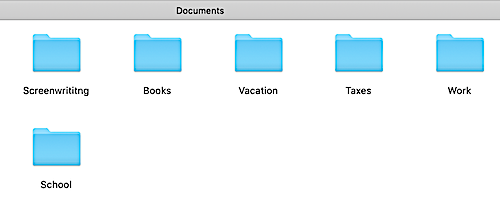
Everything related to screenwriting will be saved within this folder.
2. Screenplays Sub-folder
This will be the first of three sub-folders within the main Screenwriting folder.
The only thing that goes into this sub-folder are drafts of screenplays, which you will divide into separate sub-folders for each screenwriting project (see below).
3. Project-Specific Sub-folders within Screenplays Sub-folder
Now that you've created a specific Screenplays sub-folder, you will populate it with sub-folders for every screenplay that you have worked on, naming the sub-folders by the title of each screenplay.
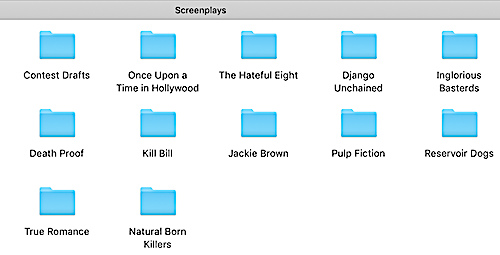
If you haven't figured the title of a script yet, use Untitled, followed by the genre or subject.
 Download our free eBook for ideas on movie titles!
Download our free eBook for ideas on movie titles!
Every draft that each project has will be placed within its specific project's sub-folder.
4. Research and Development Sub-folders
Going back to the main Screenwriting folder, now create a sub-folder entitled Research and Development.
This sub-folder will contain all of your research and development documents for each project you work on. And, yes, you'll want to create additional sub-folders for each of your projects using the permanent or temporary sub-folder titles mentioned above.
An alternative is to create project-specific Research and Development sub-folders within the project sub-folders of your Screenplays section. Still, it's often helpful to separate screenplay drafts from other types of documents — and it also means one less sub-folder click as well.
Documents included within your Research and Development sub-folders include:
- PDFs of Research Material
- eBooks
- Outlines
- Treatments
- Scene Bulletpoint Lists
- Etc.
5. Marketing Sub-folder
Once again, we go back to the main Screenwriting folder to create the last of the three main sub-folders — Marketing.
Marketing is one of the most mundane parts of the overall screenwriting process. But it's also the most vital step you take as a screenwriter. Without writing, you have no scripts to market. But without marketing, you have no chance to get your scripts and your writing into the hands of those that can pay you as a screenwriter.
A marketing strategy for submitting your screenplay to what seems like an endless ocean of potential suitors in the guise of managers, agents, producers, and development executives is a long and arduous task.
Marketing documents include:
- Drafts of Query letters (for copying and pasting into email correspondence)
- Copies of Outlines and Treatments that industry insiders may request
- Lists of Possible Industry Contacts and their information
- Etc.
Read ScreenCraft's 7 Marketing Strategy Hacks for Screenwriters to learn more about how to market your screenplays!
Now you should have just three easy-to-access sub-folders within the Screenwriting folder.
6. Screenwriting Contest, Competition and Fellowship Draft Sub-folder
Head back to Documents>Screenwriting>Screenplays and create another new sub-folder for contest, competition, and fellowship drafts. You can title the sub-folder as you'd like.
For many contests, competitions, and fellowships, the rules will dictate that there can be no contact information or presence of the writer's name anywhere on the script — namely the title page. So you'll have to create a new draft with all of your title page information erased, beyond the title of the script.
It's helpful to separate these types of drafts within different sub-folders.
7. Current Year Final Drafts Sub-folder
One additional sub-folder you may want to create is a current year final draft sub-folder within either the Screenwriting folder or Screenplays folder. This provides you with easy access to your latest drafts, which is very helpful when marketing your screenplays and corresponding with industry insiders like producers, development executives, managers, and agents.
This is a folder that should be updated every week, month, and year, depending upon how often you are rewriting and updating your screenplays.
8. Screenwriting Web Browser Folders
The internet is full of excellent information and inspiration for screenwriters — so full that you'll often find yourself losing track of great content. That's why it's essential to create web browser folders that you can add website pages to by right-clicking on your bookmark bar, clicking Add Page, and then designating the page to specific folders that you create (the process is slightly different with various browsers, computers, laptops, and devices.)
There are three general categories for the types of content that you'll be saving:
- Screenwriting Education and Inspiration
- Research
- Marketing
Whenever you come across helpful and inspiring screenwriting blogs and videos, you should save them to a folder.
Whenever you're researching a script online, you should create a specific research folder to differentiate saved pages from the rest and create additional sub-folders for project-specific research.
Whenever you're looking for industry insiders to pitch your scripts to, you should save trade website pages (Deadline, The Hollywood Reporter, Variety, etc.) and posts, agency websites, management company websites, and IMDbPro pages to a specific marketing folder.
9. Screenwriting Email Folder
Now we jump to organizing your email correspondence.
If you're doing it right, you should be exhausting any and all personal and professional contacts as you send out emails requesting reads of your scripts. You should also be creating new contacts through IMDbPro research and any networking opportunities that come about through your screenwriting journey.
Read ScreenCraft's Writing the Perfect Query Letter for Your Scripts and How to Network & Pitch at Pitch Fests, Film Festivals, and Industry Events for more on those subjects!
You're going to want to keep a record of every exchange you have with anyone regarding your screenwriting.
You can create folders for specific individuals, but as time goes on, that's going to lead to a long list of folders within your email account. Instead, just have a single Screenwriting email folder. You can always use the search bar within the folder to find specific emails or contacts.
However you'd like to create and organize email folders is up to you. Do what works best for you without cluttering your email folder list.
Note: If you have representation, you should create a folder for those specific individuals to keep track of your business correspondence with them.
10. Project-Specific Email Folders
One way to go above and beyond with your email folders is to create project-specific folders. This will organize your correspondence for each screenwriting project.
_______________________________________________
If you're already as organized as you should be, wonderful. But if you're flying by the seat of your pants — as far as organizational skills go — you should try these basic and easy suggestions. Once you get everything situated, you'll see and feel the difference as you research, develop, write, and market your screenplays.
Ken Miyamoto has worked in the film industry for nearly two decades, most notably as a studio liaison for Sony Studios and then as a script reader and story analyst for Sony Pictures. He has many studio meetings under his belt as a produced screenwriter, meeting with the likes of Sony, Dreamworks, Universal, Disney, Warner Brothers, as well as many production and management companies. He has had a previous development deal with Lionsgate, as well as multiple writing assignments, including the produced miniseries Blackout, starring Anne Heche, Sean Patrick Flanery, Billy Zane, James Brolin, Haylie Duff, Brian Bloom, Eric La Salle, and Bruce Boxleitner. Follow Ken on Twitter @KenMovies
For all the latest ScreenCraft news and updates, follow us on Twitter, Facebook, and Instagram.
Tags
Get Our Screenwriting Newsletter!
Get weekly writing inspiration delivered to your inbox - including industry news, popular articles, and more!