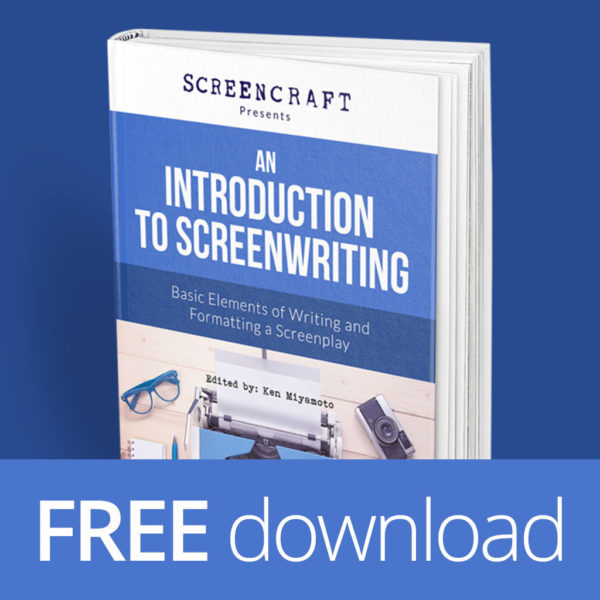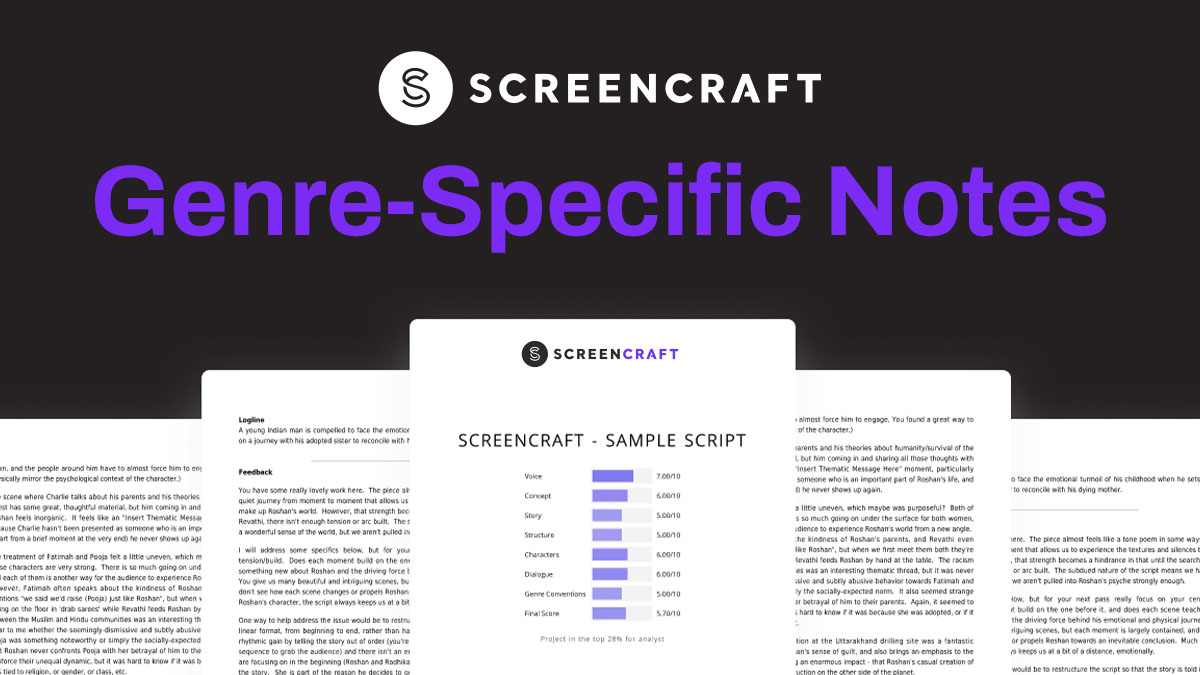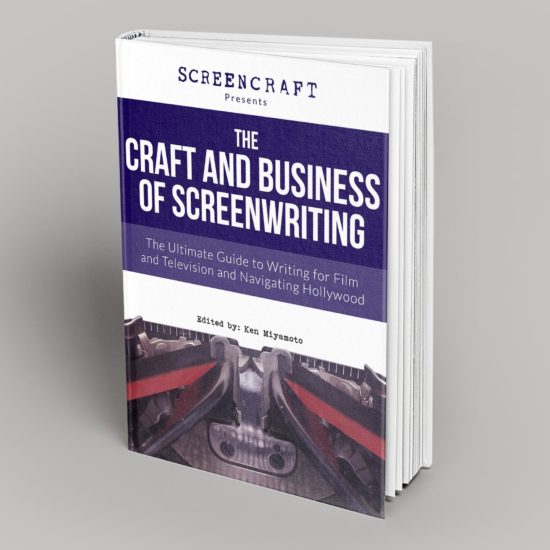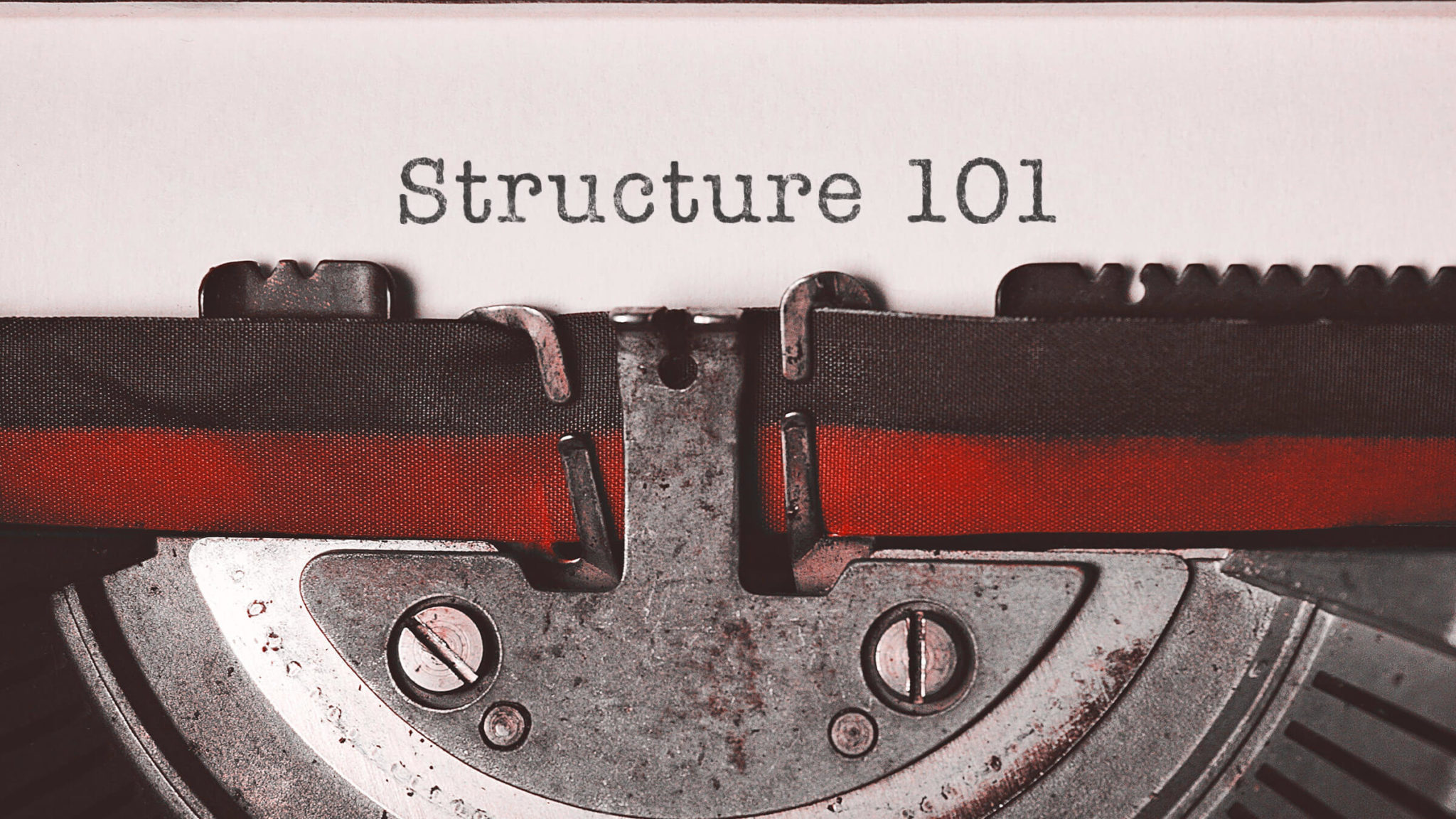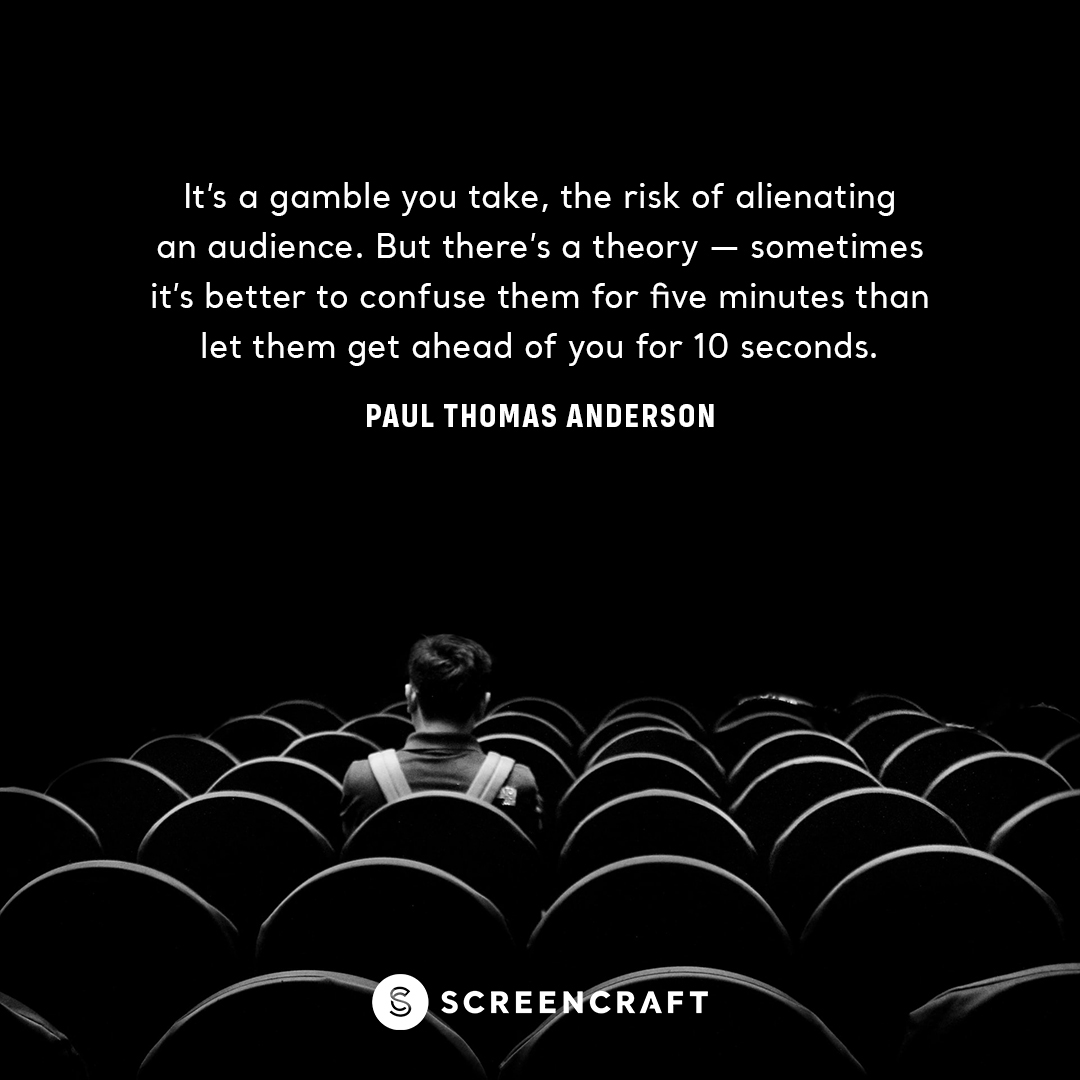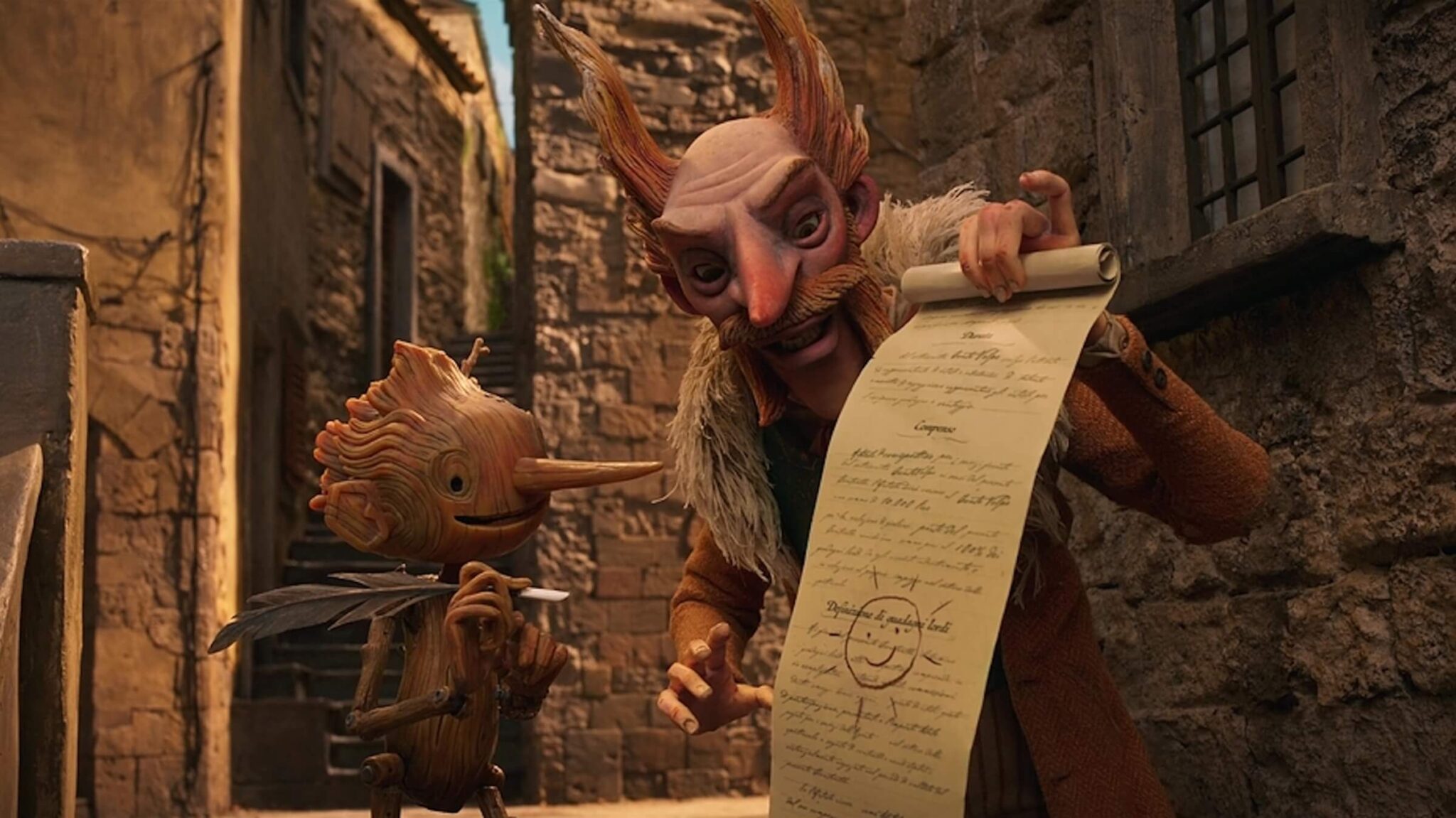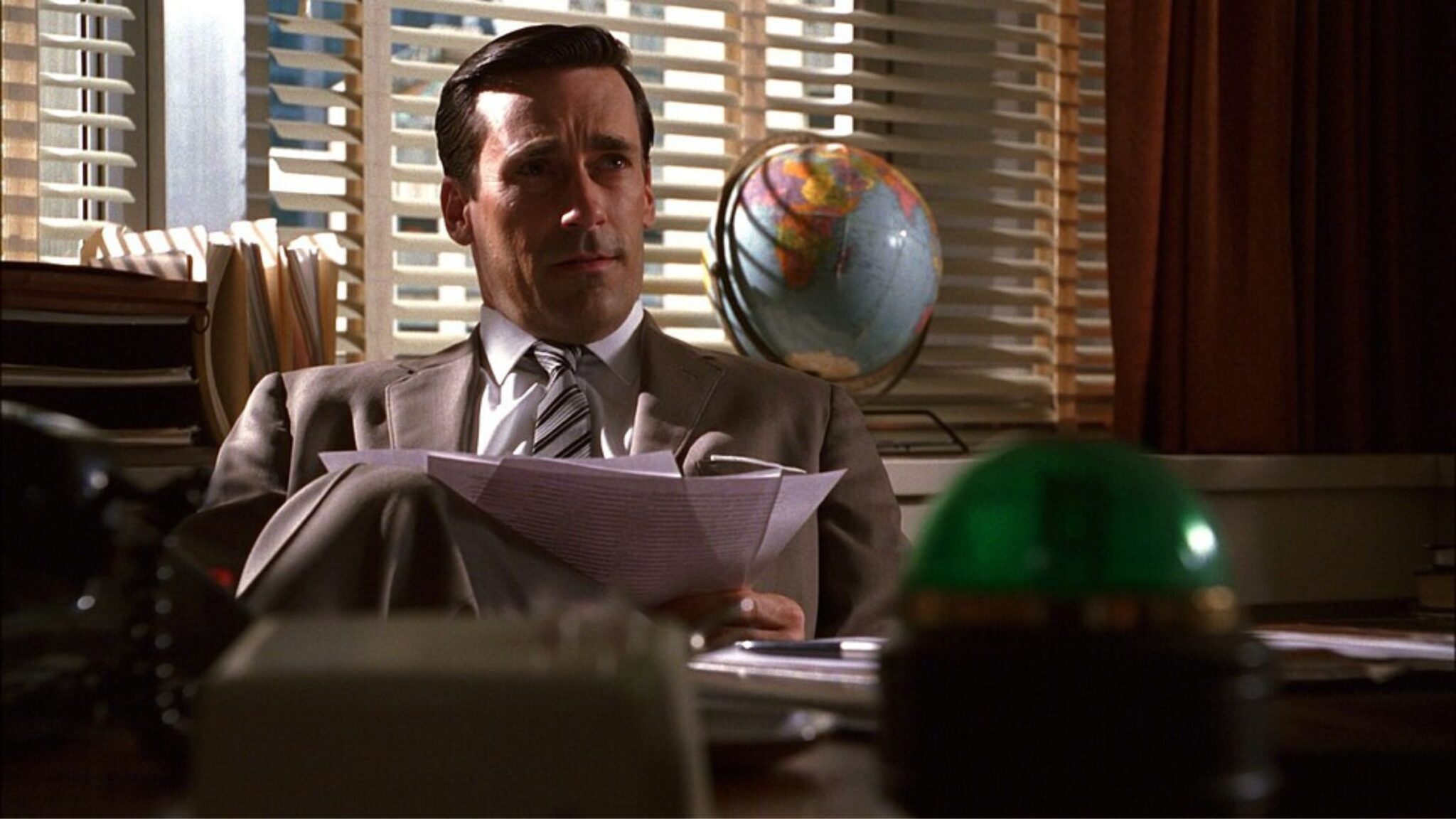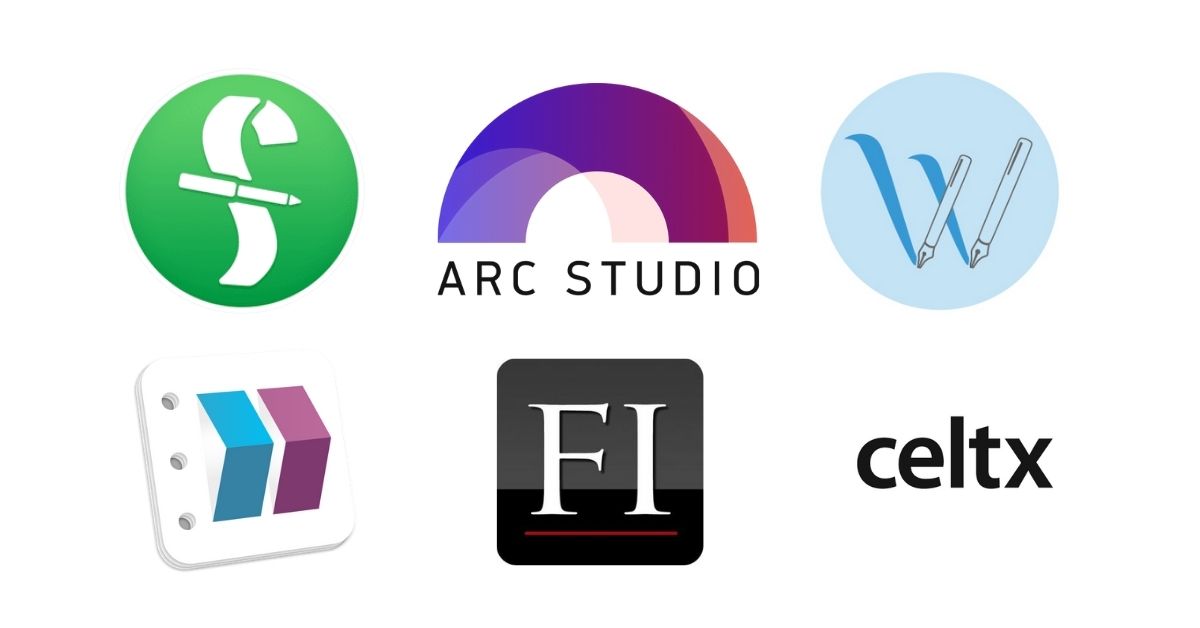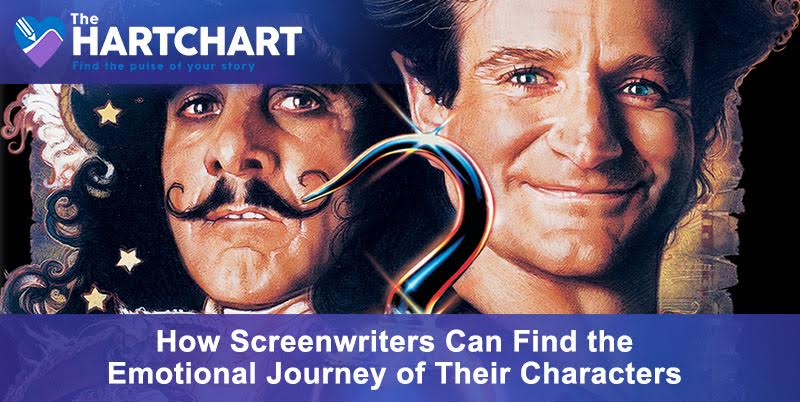The Ultimate Guide to Screenwriting Software

Choosing to become a screenwriter is one of the biggest life decisions you’ll ever make. It takes hard work, discipline, and a willingness to hear a lot of people tell you “No” before finally hearing that one breakthrough “Yes” that will take you to the next level. But making a film or a TV show takes a village, and it all starts with words on paper — or at least words in a PDF file — and for that, you'll need screenwriting software.
To become a screenwriter, you’ll need a bag of tricks and tools to take on your journey, and a professional, straightforward screenwriting software program is probably the most important tool to have as you get started.
Let's go over some of the best screenwriting software on the market today, and talk about what to consider when trying to decide which one is right for you.
Table of Contents
The Best Screenwriting Software Out There Right Now
Final Draft 12
Price
Full Version: $249 (but you can get it here for $199) | Trial Version: Free
Final Draft has been the industry standard screenwriting software for at least two decades. Version 12 is easy to use and seems to have the best professional script tools especially when it comes to production. Still, it’s surprising that after all this time (Final Draft was created in 1990), there are still some features that can be frustrating to a writer, especially at such a high price point (in full disclosure, I currently use Final Draft as my main software).
Pros
The “Speech to Script” feature is incredibly helpful, especially if you spend a lot of time on your computer. Just like on your smartphone, an image of a little microphone sits at the bottom of the screen. Click it and not only are you able to speak dialogue, but everything else you need to add to your script using “Dictation Commands” that include commands such as “Move left,” “Move right,” “Go to previous field,” and “Undo that.” These work surprisingly well, assuming you’re very familiar with screenplay formatting.
Even if you are miles away from your co-writer, you can collaborate by initiating a collaboration session and inviting your co-writer to join you. You’ll both need Wi-Fi to do this, however, and both need to have the same version of the software.
Final Draft 12 comes loaded with basic formatting templates like screenplay, one-hour drama, graphic novel, etc. which are helpful for TV writers.
Cons
Final Draft is definitely the most expensive software on the list.
Overall Impression
I like the new features though there are many I know I’ll never use like adding an image into the body of my screenplay. I also like that you can call for support on the phone and get a live person.
Highland 2
Price
Standard Edition: Free | Pro Version: $39 (in-app purchase)
Probably the best thing to know about Highland 2 is that the software was created by a screenwriter — John August, writer of such big movies as Aladdin, Charlie and the Chocolate Factory, and Corpse Bride. The software is intuitive and easy to use and takes into account that it’s being used by an actual human being who may get distracted or need motivation to write. There are a lot of features Highland 2 offers that writers will love.
Pros
If you’re like me and spend the first thirty minutes “writing” by surfing the internet, then you’ll love the “Goal” and “Sprint” features. For “Goal” you set how many pages or words you want to write that day and it keeps track for you. It also records when you hit your “Milestones.” It’s literally a record of your workflow.
I also like having the scratchpad to the left of the page where I can make notes and found the “Drag and Drop Navigator” pretty genius. This tool shows you a list of your slug lines and allows you to move entire scenes around without having to cut and paste them. It’s super easy and I know it will come in handy when I’m in a second or third draft.
Cons
While I like the clean, minimalist appearance, sometimes I felt like a detective searching for clues on how to do something in the software. I’m a novice user, so that will probably improve with time. Also, the software didn’t always recognize when I was typing a character name (simply typing in all caps is supposed to alert the software that it’s a name and format it as such). I wish there were an easy way to manually do this, like with a dropdown menu.
This software is ONLY compatible with a Mac, so Windows users are out of luck.
Overall Impression
This is good software for the price, but it will take some time before I feel completely confident using the software because I didn’t find that the software always knew what element I was trying to type.
Celtx
Price
“Writer” Version: $13.49/month | “Writer Pro” Version: $22.49/month | “Team” Version: $53.99/month
Celtx cloud-based software is much more than a screenwriting platform. It offers a “studio” experience by, “Finding order through connected workflow” according to one of its many educational videos. In addition to software for writing screenplays, index cards, and storyboards, there are templates for creating nearly everything you might need for preproduction, like a budget, shooting schedule, call sheets, and a shot list.
Pros
The screenwriting software is very easy to use. You can “tab” through the various essential script elements (action, dialogue, etc.) and there is also a dropdown menu to click, but I found the software to seemingly know what I was writing as I was writing it.
All parts of Celtx are meant to be collaborative. As you create a project, you can easily invite others to view or add to the project, they just have to log in. A collaborator can leave comments or start to put together a prop list, costume list, and any other list as well as work on the screenplay in real-time. This type of program tries to create the vibe of a production studio by bringing the entire crew together and joining forces. I could see this working well in a film school setting or while creating a short film because everyone gets to see the input each is adding to the project and it’s all kept in one place in the cloud.
Cons
The membership payment model may be a turnoff for some. And the inclusion of pre-production features might feel cluttered to those who just want to sit down and write.
Overall Impression
Celtx is solid, intuitive screenwriting software with multiple features that are really geared toward production. Celtx is a great option for anyone with decent internet service who’s dipping their toe into screenwriting.
WriterDuet
Price
“Free” Version: Free | “Plus” Version: $9.99/month | “Pro” Version: $11.99/month | “Premium” Version: $13.99/month.
Created in 2013, WriterDuet is cloud-based software made to help writers and editors collaborate online. If you write alone, it’s still a good option, but it seems to have been created for the express purpose of writing together in real-time.
Pros
The interface was fairly easy to use right off the bat. It seemed to recognize character names, dialogue, etc., as I typed them simply using the return or tab key to change elements.
If you’ve already written the first draft of a script and want to continue working on it in WriterDuet, it’s quick and easy to upload. It’s also just as easy to save and export your script in multiple formats including Final Draft, Fountain, Celtx, Docx, and PDF. You can work on or offline — your script changes will be updated when you log back in.
It automatically creates notecards for you in a separate window called “Cards” and offers a “Private Pad” for making notes.
Cons
Again, the membership model might not be ideal for some writers. Also, I missed having an option to change elements like character names and dialogue manually.
Overall Impression
WriterDuet is great software when collaborating is crucial — writers rooms, sketch comedy groups, and film schools. The tech support is quick and helpful, getting back to me with answers within 24 hours. WriterDuet is a solid option, even for solo writers.
Fade In
Price
Trial Version: Free | Full Version: $79.95
Fade In is a screenwriting software used by many professional screenwriters, including Rian Johnson (Knives Out), Craig Mazin (Chernobyl), and Kelly Marcel (Venom: Let There Be Carnage).
Pros
Fade In makes starting a screenplay nearly effortless. Without reading any instructions, I just started writing a slug line and it easily kept track of the other elements like action, dialogue, etc. for me. There is a box to manually change the elements, which I appreciate. The interface is clean and lean and very stable.
Anyone with basic knowledge of screenplay format will be able to use it right away without any instruction. For the price of $79, it’s a fantastic alternative to Final Draft, only with fewer bells and whistles. You can drag and drop .fdx files, even PDFs (though the PDF I imported wasn’t formatted properly once I opened it in Fade In) but the .fdx file was perfect. You can export files in multiple formats including Final Draft, Fountain, and Ebook (.epub).
The “Navigator” feature allows you to move scenes around within your screenplay without having to cut and paste. There is also an “Index Cards” feature and you can assign colors to the “cards.” I love this color feature especially when I’m writing a story with more than one protagonist – each protagonist gets their own color.
There is also a collaboration tool once you purchase the full version of the app. The “Full Screen” mode is helpful to eliminate distractions.
Cons
There are no tutorials or instructional videos that I could find, but the software is very straightforward for anyone with experience writing a screenplay. However, this may leave a novice screenwriting out in the cold.
Overall Impression
This is solid screenwriting software at a reasonable price that allows an experienced screenwriter to just sit down and focus on the writing. Fade In supports the software by doing frequent, free updates with new features.
StudioBinder
Price
Free Version: Free | “Indie” Version: $29/month | “Professional” Version: $49/month | “Studio” Version: $99/month
It’s not really fair to call StudioBinder screenwriting software because it’s so much more than that. Similar to Celtx, this cloud-based software seems to be made for production studios. That doesn’t mean that the screenwriting software is inadequate, it just means if you’re a writer who just wants to work on your screenplay, this likely isn’t the best software for you as many features will go unused.
Pros
Writing a screenplay in the software was easy once I became oriented and after watching a tutorial video. There are icons at the top of the page to represent the elements in your screenplay (a thought bubble represents dialogue, a megaphone represents an action line, etc.). But it’s easy to move through the elements by hitting tab or return or you can do it manually using the icons. Script pages can be locked and new scenes will keep the same scene number but add a letter. For example: a new scene added after scene two becomes scene 2A.
The higher-tiered versions come with up to 100 GB of storage space on the cloud.
Support is offered through a chat box by clicking a button on your screen which makes it so easy! They had the fastest support response of any of the software I tested. There are numerous short tutorial videos available hosted by a slightly unctuous young man named Brandon with a dubious hipster haircut.
Cons
All of the production tools can make writing in StudioBinder a little difficult. Feels "busy."
Overall Impression
I found StudioBinder to be a very distracting place to write. The many production tools seem great, so great, that the screenwriting part of the software itself feels incidental. Having to think about shooting schedules and locations and props added a layer of stress to the experience that I didn’t enjoy. However, I could see the benefit for a production team to all have access to one “project” they can access on the cloud on their computers.
Arc Studio Pro
Price
Free Version: Free | Essential Version: $69/year | Pro Version: $99/year
According to Arc Studio’s website, their software is “designed for maximum flow: no need to browse through old-school formatting menus – everything is right where you need it, when you need it.” As I looked through the free version, I found this to be true.
Pros
It’s very intuitive and easy to use. I enjoyed the easy-to-navigate options for creating scenes and outlines. There’s also an option to plot out story arcs, or rising and falling action, on a linear chart that tracks where the action is happening by page number called “Arc Mode.” This is something I typically do by hand on a large piece of paper. I really felt the software had me in mind when I discovered this feature and the creators understand that crafting a screenplay takes foresight and strategic planning.
The software is easy to use and simple to download. I like that you can record beats, story arcs, and themes in a sidebar to the left of your actual screenplay. I also like that the screen isn’t overloaded with too many options.
The “Free” version allows you to work on two screenplays at a time. If you decide to pay for the “Essential” or “Pro” versions, more features are available, like creating an unlimited number of scripts, using the software over multiple devices, and inviting collaborators.
Also good is that it’s easy to export your script as a PDF, or Final Draft (.fdx) file.
Cons
The yearly membership can be a turnoff for some.
Overall Impression
This software is solid and easy to use and the free version is perfect for beginners.
Movie Magic Screenwriter
Price
Trial Version: Free | Full Version: $249 (but is currently available on their website for $169)
The screenwriting software is intuitive and I started writing immediately. There are many templates to choose from including comic book, BBC screenplays, novel, radio play, etc. They also have templates for some TV shows.
Pros
There are also lots of ways to customize your page, with buttons on the ribbon above your screenplay but also in drop-down menus. The interface is uncluttered and doesn’t distract from writing. The one feature I was most excited about was the “Streamline” tool that analyzes your script and “...examines a document for places where word changes or edits will reduce the total number of pages in the document.” Any writer who’s spent hours trying to shave a few pages off their script will be grateful for the help that doesn’t cheat the page.
There are many instructional videos on YouTube to help out if you get stuck.
Cons
The full version might be too pricey for some writers. Updates are sometimes delayed for Mac users.
Overall Impression
While this software was easy to use and support via email was prompt. My only hesitation with this software is that, in the past, Mac users have had to wait for updates to use some features in Movie Magic, but they seem to be up to date currently. If you’re a Mac user, you may want to check out Highland 2 since that one caters only to Mac users.
Do You Really Need Professional Screenwriting Software?
Yes. You may have heard that a screenplay is like a blueprint for a film because it holds every detail the filmmakers will need to produce the movie – from locations to casting to music. The software is like the scaffolding in that blueprint, creating a framework for every scene and detail. Because so many different departments will be using the screenplay to do their job, the format must be universal and easily accessible.
But perhaps the most important reason to use professional screenwriting software is that the format and margins are designed to have each page equal one minute of screen time. If the format is off, an experienced producer can tell just by looking at the page. Anytime you present a script to a producer, agent, actor, or writing competition, it must look professional if you want them to take your work seriously.
How Do You Pick the Screenwriting Software That’s Right for You?
There are multiple screenwriting software programs to choose from. Some factors to consider are:
- Budget
- Device preference (computer, tablet, or phone)
- Storage preference (hard drive or cloud)
- If you write alone or with a partner
- Your overall writing goals
As you consider these factors, keep in mind that if you like writing screenplays, you may want software you can grow into. Maybe you won’t use all the features at first, but later on, you may want to make character lists or location lists. If you are just testing the waters, you may want to start with free or low-cost screenwriting software before making a larger investment.
Here I evaluate eight different screenwriting software programs and list the price, main features, and ease of use. I feel confident there will be at least one software on this list that be a good fit for your personal writing style and habits.
The Bottom Line
There are many different software programs to choose from and all have different features and price points. The best advice I have is to pick a couple and test out the free versions.
If you write a lot, you’ll want to use a version that allows you to create unlimited screenplays. If you write with a partner, you’ll definitely want to get one with a collaboration feature. Take your time — this is an important decision and hopefully, the information here will help guide you on your journey.
Get Our Screenwriting Newsletter!
Get weekly writing inspiration delivered to your inbox - including industry news, popular articles, and more!